5 Surprisingly Easy Website Tweaks That Will Get You More Customers
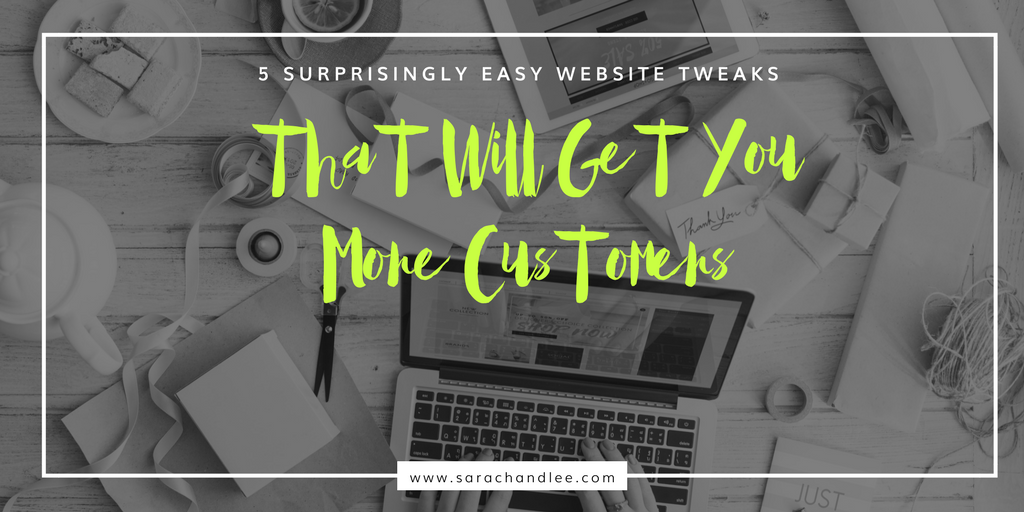
In this article, you'll learn how to get more customers by making these 5 easy changes to your website.
Stop Wasting Time On The Internet!
The problem is that there is so much information out there about website optimization! SEO, marketing, design, the list goes on and on. I'll bet you've already wasted a good amount of time trying to sort through the noise to find the solutions that you need.
HINT: It's not going to cost an arm and a leg
You might think that it's going to take tons of time and money to really start seeing results. That's simply not true! There are a few, easy, actionable things you can do to make a real difference.
The 5 Things
Find Your #1 Customer And Tailor Your Site To Them
Who is your number one customer? If you're not sure, think about the person who brings in the most revenue, is a joy to work with and brings in referrals.
Now, think about what industry they're in, the size of their business, the kinds of products and services they offer, their dreams and aspirations and, most importantly, the value that YOU bring to their business.
Once you've identified your #1 customer, open up your website and go through each page of the site and ask yourself these questions:
- Would the text on this page resonate with my #1 customer?
- Would my #1 customer be drawn to these images?
- Is this information relevant and interesting to my #1 customer?
Your website should be built for your #1 customer and no one else.
Homework
As you go through each page of your site, make a list of the changes you'd like to make to appeal more to your #1 customer. Once you have your list, take action! If you are able, jump into the site and make these changes yourself. And if you need to send your requests to a developer, now's the time.
Download our free guide if you want a printable worksheet to use for each page of your site!
The Buy Now Button
Now that your site is talking to your #1 customer, the next step is to tell them what to do.
Take another look at your website. Is it clear the single action you want someone to take when visiting your website? Maybe you want them to contact you using a form or maybe you want them to buy your program. Whatever it is, you need to make it clear and obvious to your #1.
If you take a peek at the header of my website, you'll see a big button in the right corner, Let's Talk. The #1 thing I want someone to do is to complete my project worksheet and then schedule a discovery call with me. Pushing that button starts the process. Give it a try to see what I mean!
Homework
Identify the main action you want your website visitors to take and write it down. Now review your website and find ways to make this action more obvious. Ideas include:
- Bolding or changing the color of the action button in the main navigation
- Adding the action button above the fold on the home page (this means at the top of the page)
- Sprinkle the action button throughout other pages of your site.
Get Found by Google
If your website isn't being indexed by Google, it's practically invisible.
Check to see if your site is being indexed by typing in site:yoursite.com into a Google search. Of course, replace "yoursite.com" with your actual domain. If results come back from your website, hooray! You're indexed.
If you didn't see your site in the results, you'll need to open a Google Webmaster account and submit your site. It's easy, I promise. Follow along with the video below to see how it works.
Homework
Make sure you are in the Google index so you can get found. If need be, open a Google Webmaster account or instruct your web developer to submit your site to Google for you.
Get Shared By #1
It's not enough these days to simply submit your site to Google and wait for the customers to roll in. The internet is a highly-competitive place and creating and sharing great content is the key to making it big.
Not only do search engines reward consistent, fresh content with higher rankings, your #1 customer will be more likely to buy from you because they trust you more. If you're providing free, valuable content to them they will come to know and trust you.
Homework
Create one piece of content and share it on one of your social media accounts (or all of them!). This doesn't have to be a 1000 word blog post. A simple image you create with Canva, a quick video you shoot in your living room or a short blog post will be just fine. The goal here is to create and share SOMETHING to get into the habit of doing it on a regular basis.
Know Your Results and Improve
If you've taken all the steps above, you're in an awesome place and well on your way to bringing in more customers. The last step is to track what's happening on your site so you can see what's working (and what's not).
This is where Google Analytics comes in. It will allow you to measure tons of information on your website traffic, like page views, bounce rate and more. It's key to understanding how your #1 customer is responding to you.
Check out this detailed course on setting up and using Google Analytics.
Homework
Setup Google Analytics and install it on all pages of your website.
Do’s and Dont’s
Here are a few power tips if you're ready to take things to the next level. And a few newbie mistakes to avoid.
- DO keep the language on your site simple and clear. In the words of Donald Miller, "If you confuse, you lose. Noise is the enemy".
- DO pick natural-looking imagery. Steer clear of the cheesy stock photos and pick something more engaging. Pexels is a great place to start looking for free images.
- DO pick a color that stands out for your Buy Now button. Red, orange, or green are great colors to try.
- DO create and share one piece of content every month.
- DO make sure Google Analytics is installed on all pages of your website.
- DON'T set it and forget it. If you're not following step 4, creating content on a regular basis, you're a lot less likely to see the results you want.
- DON'T get overwhelmed! Take this guide step by step and try to implement baby changes. Get the buy now button up. Simplify a little bit of text and pick a few new images. Take care of the Google pieces - Webmaster Tools and Analytics. You can do it, I promise!
Now, Make Those Changes!
Congrats, you've made it to the end!
We've covered a lot of ground. Here's a recap of what you should have learned:
- Identify your #1 customer and speak to them alone.
- Include an obvious call to action on your site, like Buy Now.
- Make sure Google is indexing your site.
- Create and share one piece of content with your audience.
- Setup and install Google Analytics.
Download our handy PDF guide of this post, including printable worksheets to help you work through each step above.
